基本配置
- 主题色调自定义为
white-white-white,纯色背景为#EFEFEF - 代码风格设置为
mac_dark - 博主介绍
<span class="text-muted text-xs block">
<div id="chakhsu">
</div>
<script>
var chakhsu = function(r) {
function t() {
return b[Math.floor(Math.random() * b.length)]
}
function e() {
return String.fromCharCode(94 * Math.random() + 33)
}
function n(r) {
for (var n = document.createDocumentFragment(), i = 0; r > i; i++) {
var l = document.createElement("span");
l.textContent = e(),
l.style.color = t(),
n.appendChild(l)
}
return n
}
function i() {
var t = o[c.skillI];
c.step ? c.step--:(c.step = g, c.prefixP < l.length ? (c.prefixP >= 0 && (c.text += l[c.prefixP]), c.prefixP++) : "forward" === c.direction ? c.skillP < t.length ? (c.text += t[c.skillP], c.skillP++) : c.delay ? c.delay--:(c.direction = "backward", c.delay = a) : c.skillP > 0 ? (c.text = c.text.slice(0, -1), c.skillP--) : (c.skillI = (c.skillI + 1) % o.length, c.direction = "forward")),
r.textContent = c.text,
r.appendChild(n(c.prefixP < l.length ? Math.min(s, s + c.prefixP) : Math.min(s, t.length - c.skillP))),
setTimeout(i, d)
}
/*以下内容自定义修改*/
var l = "",
o = ["时间会告诉你对错"].map(function(r) {
return r + ""
}),
a = 2,
g = 1,
s = 5,
d = 75,
b = ["rgb(110,64,170)", "rgb(150,61,179)", "rgb(191,60,175)", "rgb(228,65,157)", "rgb(254,75,131)", "rgb(255,94,99)", "rgb(255,120,71)", "rgb(251,150,51)", "rgb(226,183,47)", "rgb(198,214,60)", "rgb(175,240,91)", "rgb(127,246,88)", "rgb(82,246,103)", "rgb(48,239,130)", "rgb(29,223,163)", "rgb(26,199,194)", "rgb(35,171,216)", "rgb(54,140,225)", "rgb(76,110,219)", "rgb(96,84,200)"],
c = {
text: "",
prefixP: -s,
skillI: 0,
skillP: 0,
direction: "forward",
delay: a,
step: g
};
i()
};
chakhsu(document.getElementById('chakhsu'));
</script>
</span>
</span>- 左侧边栏导航
{"name":"相册","feather":"image","link":"https://iruochen.net/category/image/","target":"_self"},
{"name":"日记","feather":"lock","link":"#","target":"_self"},
{"name":"归档","feather":"archive","link":"https://iruochen.net/archives.html","target":"_self"},
{"name":"时光机","feather":"clock","link":"https://iruochen.net/cross.html","target":"_self"},
{
"name": "关于",
"feather":"coffee",
"sub": [{
"name": "关于我",
"feather": "coffee",
"target":"_self",
"link": ""
}, {
"name": "留言板",
"feather": "at-sign",
"target":"_self",
"link": "https://iruochen.net/msg.html"
}]
}- 时光机社交按钮配置
{"name":"twitter","class":"fontello fontello-twitter","link":"#"},
{"name":"facebook","class":"fontello fontello-facebook","link":"#"},
{"name":"googlepluse","class":"fontello fontello-google-plus","link":"#"},
{"name":"github","status":"single","link":"#"}- 时光机联系方式配置
{"name":"email","img":"","value":"wangrui@ruochen.email","link":"Mailto:wangrui@ruochen.email"},
{"name":"QQ","img":"","value":"1441865605","link":"tencent://message/?uin=1441865605&Site=admin5.com&Menu=yes"},
{"name":"telegram","img":"","value":"@iruochen","link":"https://t.me/iruochen"}- 主题增强功能 > 显示主题右侧边栏的设置按钮
- gravatar镜像源地址:
https://gravatar.zxqme.com/avatar - 公共 CDN 库不要选择 BootCDN,容易挂
- 页面元素设置显示 > 左侧边栏元素控制:三个都勾选
- 博客 logo 制作
美化
首页文章列表悬停上浮(开发者设置 > 自定义CSS)
.blog-post .panel:not(article) {
transition: all 0.3s;
}
.blog-post .panel:not(article):hover {
transform: translateY(-10px);
box-shadow: 0 8px 10px rgba(73, 90, 47, 0.47);
}标题居中(开发者设置 > 自定义CSS)
/*标题居中*/
header.bg-light.lter.wrapper-md {
text-align: center;
}文章一二三四级标题美化(开发者设置 > 自定义CSS)
/*
* 文章一二三四级标题美化
*/
#post-content h1 {font-size: 30px}
#post-content h2 {position: relative;margin: 20px 0 32px!important;font-size: 1.55em;}
#post-content h3 {font-size: 20px}
#post-content h4 {font-size: 15px}
#post-content h2::after {transition:all .35s;content:"";position:absolute;background:linear-gradient(#3c67bd8c 30%,#3c67bd 70%);width:1em;left:0;box-shadow:0 3px 3px rgba(32,160,255,.4);height:3px;bottom:-8px;}
#post-content h2::before {content:"";width:100%;border-bottom:1px solid #eee;bottom:-7px;position:absolute}
#post-content h2:hover::after {width: 2.5em;}
#post-content h1,#post-content h2,#post-content h3,#post-content h4,#post-content h5,#post-content h6 {color:#666;line-height:1.4;font-weight:700;margin:30px 0 10px 0}手机适配中不显示热门及标签云(开发者设置 > 自定义CSS)
/*手机适配中不显示热门及标签云*/
@media (max-width:767px) {
#tabs-4,#tag_cloud-2 {
display: none;
}
}文章内打赏图标跳动(开发者设置 > 自定义CSS)
/*文章内打赏图标跳动*/
.btn-pay {
animation: star 0.5s ease-in-out infinite alternate;
}
@keyframes star {
from {
transform: scale(1);
}
to {
transform: scale(1.1);
}
}彩色标签云(开发者设置 > 自定义 JavaScript)
let tags = document.querySelectorAll("#tag_cloud-2 a");
let colorArr = ["#428BCA", "#AEDCAE", "#ECA9A7", "#DA99FF", "#FFB380", "#D9B999"];
tags.forEach(tag => {
tagsColor = colorArr[Math.floor(Math.random() * colorArr.length)];
tag.style.backgroundColor = tagsColor;
});pjax 回调函数也要加
document.body.oncopy = null;
let tags = document.querySelectorAll("#tag_cloud-2 a");
let colorArr = ["#428BCA", "#AEDCAE", "#ECA9A7", "#DA99FF", "#FFB380", "#D9B999"];
tags.forEach(tag => {
tagsColor = colorArr[Math.floor(Math.random() * colorArr.length)];
tag.style.backgroundColor = tagsColor;
});鼠标右键修改(开发者设置 > 自定义输出body 尾部的HTML代码)
<script src="https://lib.baomitu.com/layer/3.1.1/layer.js"></script>
<style type="text/css">
a {text-decoration: none;}
div.usercm{background-repeat:no-repeat;background-position:center center;background-size:cover;background-color:#fff;font-size:13px!important;width:130px;-moz-box-shadow:1px 1px 3px rgba
(0,0,0,.3);box-shadow:0px 0px 15px #333;position:absolute;display:none;z-index:10000;opacity:0.9; border-radius: 8px;}
div.usercm ul{list-style-type:none;list-style-position:outside;margin:0px;padding:0px;display:block}
div.usercm ul li{margin:0px;padding:0px;line-height:35px;}
div.usercm ul li a{color:#666;padding:0 15px;display:block}
div.usercm ul li a:hover{color:#fff;background:rgba(170,222,18,0.88)}
div.usercm ul li a i{margin-right:10px}
a.disabled{color:#c8c8c8!important;cursor:not-allowed}
a.disabled:hover{background-color:rgba(255,11,11,0)!important}
div.usercm{background:#fff !important;}
</style>
<div class="usercm" style="left: 199px; top: 5px; display: none;">
<ul>
<li><a href="#"><i class="fa fa-home fa-fw"></i><span>首页</span></a></li>
<li><a href="javascript:void(0);" onclick="getSelect();"><i class="fa fa-copy fa-fw"></i><span>复制</span></a></li>
<li><a href="javascript:void(0);" onclick="baiduSearch();"><i class="fa fa-search fa-fw"></i><span>搜索</span></a></li>
<li><a href="javascript:history.go(1);"><i class="fa fa-arrow-right fa-fw"></i><span>前进</span></a></li>
<li><a href="javascript:history.go(-1);"><i class="fa fa-arrow-left fa-fw"></i><span>后退</span></a></li>
<li style="border-bottom:1px solid gray"><a href="javascript:window.location.reload();"><i class="fa fa-refresh fa-fw"></i><span>重载网页</span></a></li>
<li><a href="#"><i class="fa fa-meh-o fa-fw"></i><span>和我当邻居</span></a></li>
<li><a href="#"><i class="fa fa-pencil-square-o fa-fw"></i><span>给我留言吧</span></a></li>
</ul>
</div>
<script type="text/javascript">
(function(a) {
a.extend({
mouseMoveShow: function(b) {
var d = 0,
c = 0,
h = 0,
k = 0,
e = 0,
f = 0;
a(window).mousemove(function(g) {
d = a(window).width();
c = a(window).height();
h = g.clientX;
k = g.clientY;
e = g.pageX;
f = g.pageY;
h + a(b).width() >= d && (e = e - a(b).width() - 5);
k + a(b).height() >= c && (f = f - a(b).height() - 5);
a("html").on({
contextmenu: function(c) {
3 == c.which && a(b).css({
left: e,
top: f
}).show()
},
click: function() {
a(b).hide()
}
})
})
},
disabledContextMenu: function() {
window.oncontextmenu = function() {
return !1
}
}
})
})(jQuery);
function getSelect() {
"" == (window.getSelection ? window.getSelection() : document.selection.createRange().text) ? layer.msg("啊噢...你没还没选择文字呢!") : document.execCommand("Copy")
}
function baiduSearch() {
var a = window.getSelection ? window.getSelection() : document.selection.createRange().text;
"" == a ? layer.msg("啊噢...你没还没选择文字呢!") : window.open("https://www.baidu.com/s?wd=" + a)
}
$(function() {
for (var a = navigator.userAgent, b = "Android;iPhone;SymbianOS;Windows Phone;iPad;iPod".split(";"), d = !0, c = 0; c < b.length; c++) if (0 < a.indexOf(b[c])) {
d = !1;
break
}
d && ($.mouseMoveShow(".usercm"), $.disabledContextMenu())
});
</script>右侧边栏(在线人数、访客总数、响应耗时、全站字数、公众号图片)
/handsome/component/sidebar.php
<?php
//字数统计
function allOfCharacters() {
$chars = 0;
$db = Typecho_Db::get();
$select = $db ->select('text')->from('table.contents');
$rows = $db->fetchAll($select);
foreach ($rows as $row) { $chars += mb_strlen(trim($row['text']), 'UTF-8'); }
$unit = '';
if($chars >= 10000) { $chars /= 10000; $unit = '万'; }
else if($chars >= 1000) { $chars /= 1000; $unit = '千'; }
$out = sprintf('%.2lf %s',$chars, $unit);
return $out;
}
?>
<!--博客信息-->
<?php if (@!in_array('info', Utils::checkArray($this->options->sidebarSetting))): ?>
<section id="blog_info" class="widget widget_categories wrapper-md clear">
<h5 class="widget-title m-t-none text-md"><?php _me("博客信息") ?></h5>
<ul class="list-group box-shadow-wrap-normal">
<li class="list-group-item"> <i class="glyphicon glyphicon-user text-muted text-muted"></i> <span class="badge
pull-right"><?php echo online_users() ?></span><?php _me("在线人数") ?></li>
<li class="list-group-item text-second"> <span class="blog-info-icons"> <i data-feather="users"></i></span>
<span class="badge
pull-right"><?php echo theAllViews();?></span><?php _me("访客总数") ?></li>
<li class="list-group-item text-second"> <span class="blog-info-icons"> <i data-feather="refresh-ccw"></i></span>
<span class="badge
pull-right"><?php echo timer_stop();?></span><?php _me("响应耗时") ?></li>
<?php Typecho_Widget::widget('Widget_Stat')->to($stat); ?>
<li class="list-group-item text-second"><span class="blog-info-icons"> <i data-feather="award"></i></span> <span
class="badge
pull-right"><?php $stat->publishedPostsNum() ?></span><?php _me("文章数目") ?></li>
<?php if (COMMENT_SYSTEM == 0): ?>
<li class="list-group-item text-second"> <span class="blog-info-icons"> <i data-feather="message-circle"></i></span>
<span class="badge
pull-right"><?php $stat->publishedCommentsNum() ?></span><?php _me("评论数目") ?></li>
<?php endif; ?>
<li class="list-group-item text-second"><span class="blog-info-icons"><i data-feather="edit-2"></i></span>
<span class="badge
pull-right"><?php echo allOfCharacters(); ?></span><?php _me("全站字数") ?></li>
<li class="list-group-item text-second"><span class="blog-info-icons"> <i data-feather="activity"></i></span> <span
class="badge
pull-right"><?php echo Utils::getLatestTime($this); ?></span><?php _me("最后活动") ?></li>
</ul>
</section>
<?php endif; ?>
<!--个人公众号位置-->
<section id="a_d_sidebar" class="widget widget_categories wrapper-md clear">
<h5 class="widget-title m-t-none text-md"><?php _me("欢迎关注微信公众号") ?></h5>
<img src="" alt="个人微信公众号" title="个人微信公众号" class="block">
</section>
<?php if ($this->options->adContentSidebar != ""): ?>/handsome/functions.php
//在线人数
function online_users() {
$filename='online.txt'; //数据文件
$cookiename='Nanlon_OnLineCount'; //Cookie名称
$onlinetime=30; //在线有效时间
$online=file($filename);
$nowtime=$_SERVER['REQUEST_TIME'];
$nowonline=array();
foreach($online as $line){
$row=explode('|',$line);
$sesstime=trim($row[1]);
if(($nowtime - $sesstime)<=$onlinetime){
$nowonline[$row[0]]=$sesstime;
}
}
if(isset($_COOKIE[$cookiename])){
$uid=$_COOKIE[$cookiename];
}else{
$vid=0;
do{
$vid++;
$uid='U'.$vid;
}while(array_key_exists($uid,$nowonline));
setcookie($cookiename,$uid);
}
$nowonline[$uid]=$nowtime;
$total_online=count($nowonline);
if($fp=@fopen($filename,'w')){
if(flock($fp,LOCK_EX)){
rewind($fp);
foreach($nowonline as $fuid=>$ftime){
$fline=$fuid.'|'.$ftime."\n";
@fputs($fp,$fline);
}
flock($fp,LOCK_UN);
fclose($fp);
}
}
echo "$total_online";
}/handsome/libs/Content.php
/*访问总量代码开始*/
function theAllViews(){
$db = Typecho_Db::get();
$row = $db->fetchAll('SELECT SUM(VIEWS) FROM `typecho_contents`');
echo number_format($row[0]['SUM(VIEWS)']);
}
/*访问总量代码结束*/
/*响应时间代码开始*/
function timer_start() {
global $timestart;
$mtime = explode( ' ', microtime() );
$timestart = $mtime[1] + $mtime[0];
return true;
}
timer_start();
function timer_stop( $display = 0, $precision = 3 ) {
global $timestart, $timeend;
$mtime = explode( ' ', microtime() );
$timeend = $mtime[1] + $mtime[0];
$timetotal = number_format( $timeend - $timestart, $precision );
$r = $timetotal < 1 ? $timetotal * 1000 . " ms" : $timetotal . " s";
if ( $display ) {
echo $r;
}
return $r;
}
/*响应时间代码结束*/底部版权美化
/handsome/component/footer.php删除下列代码
Powered by <a target="blank" href="http://www.typecho.org">Typecho</a> | Theme by <a target="blank" href="https://www.ihewro.com/archives/489/">handsome</a>
© <?php echo date("Y");?> Copyright - 开发者设置 > 自定义css
/*底部页脚*/
.github-badge {
display: inline-block;
border-radius: 4px;
text-shadow: none;
font-size: 12px;
color: #fff;
line-height: 15px;
background-color: #abbac3;
margin-bottom: 5px
}
.github-badge .badge-subject {
display: inline-block;
background-color: #4d4d4d;
padding: 4px 4px 4px 6px;
border-top-left-radius: 4px;
border-bottom-left-radius: 4px
}
.github-badge .badge-value {
display: inline-block;
padding: 4px 6px 4px 4px;
border-top-right-radius: 4px;
border-bottom-right-radius: 4px
}
.github-badge .bg-blue {
background-color: #007ec6
}
.github-badge .bg-orange {
background-color: #ffa500
}
.github-badge .bg-red {
background-color: #f00
}
.github-badge .bg-green {
background-color: #3bca6e
}
.github-badge .bg-purple {
background-color: #ab34e9
}- 开发者设置 > 底部左侧信息
<div class="github-badge">
<a href="./" title="©2022 ruochen">
<span class="badge-subject">Copyright</span><span class="badge-value bg-blue">©2022 ruochen</span>
</a>
</div>
|
<div class="github-badge">
<a href="" target="_blank" title="xICP备 xxxxxxxx号" style="cursor: url("/usr/plugins/HoerMouse/static/image/dew/link.cur"), pointer;">
<span class="badge-subject">xICP备</span><span class="badge-value bg-green">xxxxxxxx号</span>
</a>
</div>- 开发者设置 > 底部右侧信息
<div class="github-badge">
<a href="http://www.typecho.org" target="_blank" title="由 Typecho 强力驱动" >
<span class="badge-subject">Powered</span><span class="badge-value bg-blue">Typecho</span>
</a>
</div>
|
<div class="github-badge">
<a href="https://www.baidu.com/" target="_blank" title="baidu" >
<span class="badge-subject">Theme</span><span class="badge-value bg-orange">Handsome</span>
</a>
</div>
|
<div class="github-badge">
<a href="https://baidu.comt/" target="_blank" title="baidu">
<span class="badge-subject">Modified</span><span class="badge-value bg-red">baidu</span>
</a>
</div>添加更多表情
emotion文件夹上传到/handsome/assets/imgOwO.json文件上传到/handsome/usr
下载地址
链接:https://pan.baidu.com/s/19UniNgsZ7nGblCszqpLZbw
提取码:zq8k
正文结束添加版权信息
/handsome/post.php(83行)
<!--文章的页脚部件:打赏和其他信息的输出-->
<!--版权声明开始-->
<div class="entry-content l-h-2x">
<div style="border-top: 2px dotted #8e8e8e96;height: 0px;margin: 20px 0px;text-align: center;width: 100%;">
<span style="background-color: #23b7e5;color: #fff;padding: 6px 10px;position: relative;top: -14px;border-radius: 14px;">
END
</span>
</div>
<div style="padding: 10px;background: rgba(220, 220, 220, 0.22);font-size: 13px;border-left: 3px solid;text-align: left;">
<span>
本文作者:
<a href="<?php $this->author->permalink(); ?>" rel="author">
<?php $this->
author(); ?>
</a>
<br>
</span>
<span>
文章标题:
<a href="<?php $this->permalink() ?>">
<?php $this->
title() ?>
</a>
<br>
</span>
<span>
本文地址:
<a href="<?php $this->permalink() ?>">
<?php $this->
permalink() ?>
</a>
<br>
</span>
<span>
版权说明:若无注明,本文皆
<a href="<?php $this->options->siteUrl(); ?>" target="_blank" data-original-title="<?php $this->options->title() ?>">
<?php $this->
options->title() ?>
</a>
原创,转载请保留文章出处。
</span>
</div>
</div>
<!--版权声明结束-->更换 Gravatar 默认头像
/handsome/libs/Utils.php找到getGravator函数,修改$default变量值
mm:神秘人identicon:抽象图形(自动生成)wavatar Wavatar:(自动生成)monsterid:小怪物(自动生成)retro:复古(自动生成)附:handsome文件
component/aside.php 左边导航栏
component/comments.php 评论区
component/footer.php 底部版权、音乐播放器之类
component/header.php 页面头,没啥要改的
component/headnav.php 顶部导航
component/say.php 时光机动态
component/sidebar.php 右侧栏目
component/third_party_comments.php 3.3.0新增,第三方评论
css/ 博客CSS,一般不要改
fonts/ 博客字体,一般不要改
img/ 图像,一般不要改
js/ js文件,一般不要改
lang/ 语言文件
libs/Content.php 文章内容
libs/... 一般不要改
usr/ 另一个语言文件?
404.php 404界面
archive.php 整合
booklist.php 书单
cross.php 时光机
files.php 归档
functions.php 配置界面的东西
guestbook.php 留言板
index.php 首页
links.php 友链
page.php 文章页面整合
post.php 文章输出
color: 选填,不填默认为success(绿色),可选值:
light:白色
info:蓝色
dark:深色
success:绿色
black:黑色
warning:黄色
primary:紫色
danger:红色关闭文章朗读
开发者设置 > 开发者高级设置
{
"post_speech":false
}评论UserAgent插件
- 下载插件,将其放置到
plugins目录下
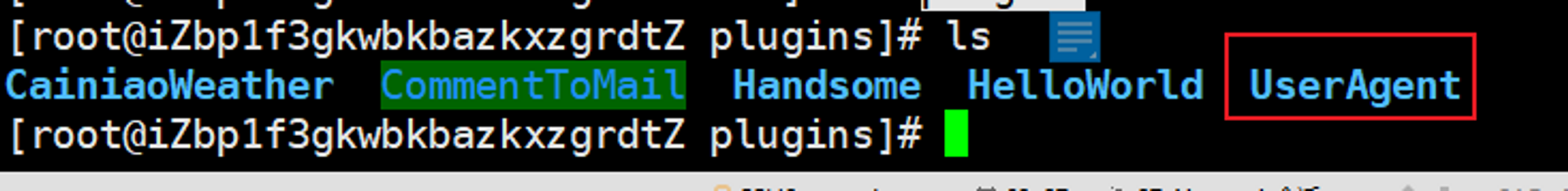
/handsome/component/comments.php102 行添加如下代码
<?php UserAgent_Plugin::get_useragent($comments->agent,$comments ->ip); ?>
右小角显示用户信息插件
- 下载插件,解压后将其放置到
plugins/libs目录下 开发者设置 > 自定义输出body 尾部的HTML代码
<!-- 客户端信息 -->
<div id="fps" style="z-index:5;position:fixed;bottom:3px;right:3px;color:#2196F3;font-size:10px;-webkit-pointer-events: none; -moz-pointer-events: none; -ms-pointer-events: none; -o-pointer-events: none;"></div>
<script src="/usr/themes/handsome/assets/libs/layer/layer.js"></script>
<script src="/usr/themes/handsome/assets/js/sweetalert.min.js"> </script>
<script src="/usr/themes/handsome/assets/js/fps.js"></script>修改博客字体
- 下载鸿蒙字体放到
/handsome/assets/fonts/目录 - 开发者设置 > 自定义CSS
@font-face{font-family:HarmonyOS_Sans_SC_Medium;font-style:normal;font-display:swap;
src:url("字体文件url") format('woff2')}
*{font-family:HarmonyOS_Sans_SC_Medium}
body {font-family: HarmonyOS!important;}
.blog-post .panel:not(article) {
transition: all 0.3s;
}常见问题
附件上传最多2M
vim /etc/php.inipost_max_size=500M upload_max_filesize=500M max_execution_time=60systemctl restart php-fpm

2 条评论
跟着博主学习美化,这篇教程很有用
很有用,谢谢